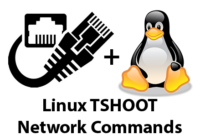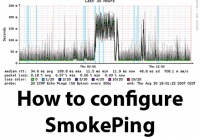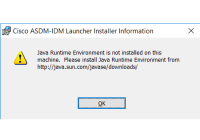Last Updated on 04/03/2023 by administrator
Cisco 3850 IOS switch stack upgrade 16.x.x to 16.y.y install mode
Motivation:
The manual how to upgrade Cisco 3850 IOS switch stack from 16.x.x to 16.y.y.
Implementation [1]:
Make sure there is space available on the flashes of the switch stacks. This will remove the old files:
request platform software package clean switch all file flash:
Example of copy IOS file from FTP server (running under IP address 192.168.1.10) to switch:
copy ftp://yourlogin:yourpassword@192.168.1.10/cat3k_caa-universalk9.16.12.05b.SPA.bin flash:
SHA512 verification:
verify /sha512 cat3k_caa-universalk9.16.12.05b.SPA.bin
Copy new IOS file to entire switch stacks together with install package for the entire switch stack:
request platform software package install switch all file flash:cat3k_caa-universalk9.16.12.05b.SPA.bin new auto-copy
Save running-config to startup-config:
wr
Reboot the switch stack:
reload
It can take up to 20 mins to come back up.
Note: When the switch started to be pingable, it can happen that TACACS or local credential could be still unreachable 1-2mins so login into the switch may not cannot work during that time.
Clean up to make sure that it will be more space on the flash:
request platform software package clean switch all
Save running-config to startup-config:
wr
Verification:
Check IOS version:
show version
Check switch stack:
show switch
That’s all.
Source:
[1] https://www.youtube.com/watch?v=pd4LdyjKdys&ab_channel=DevenGandhi