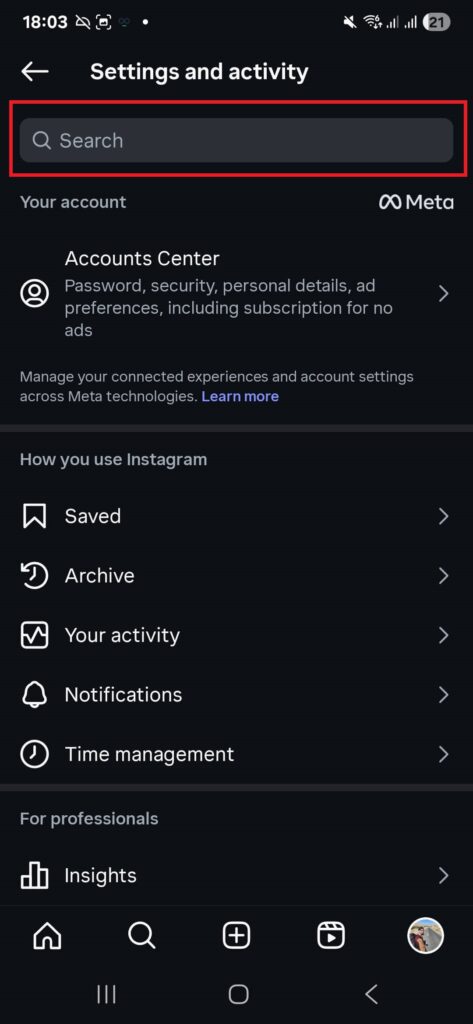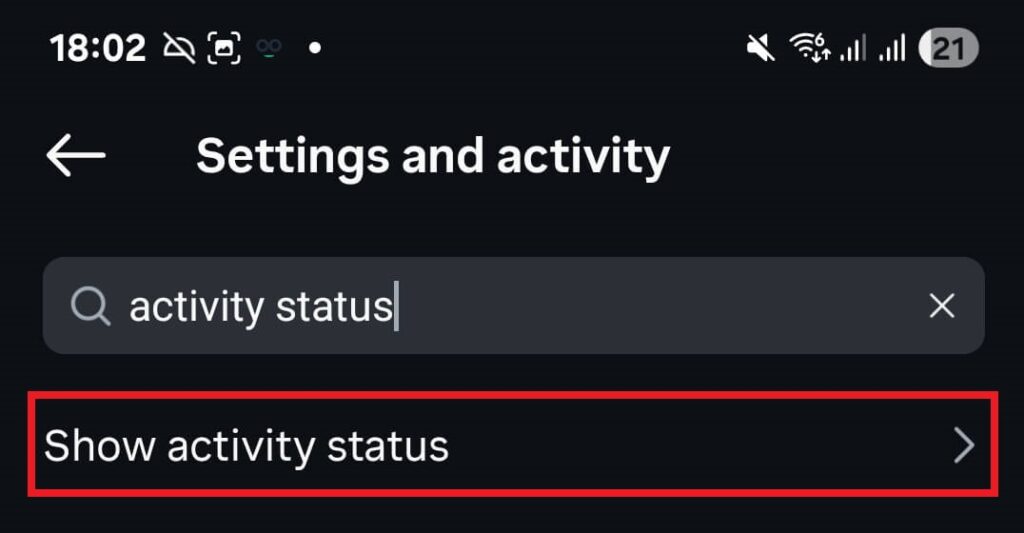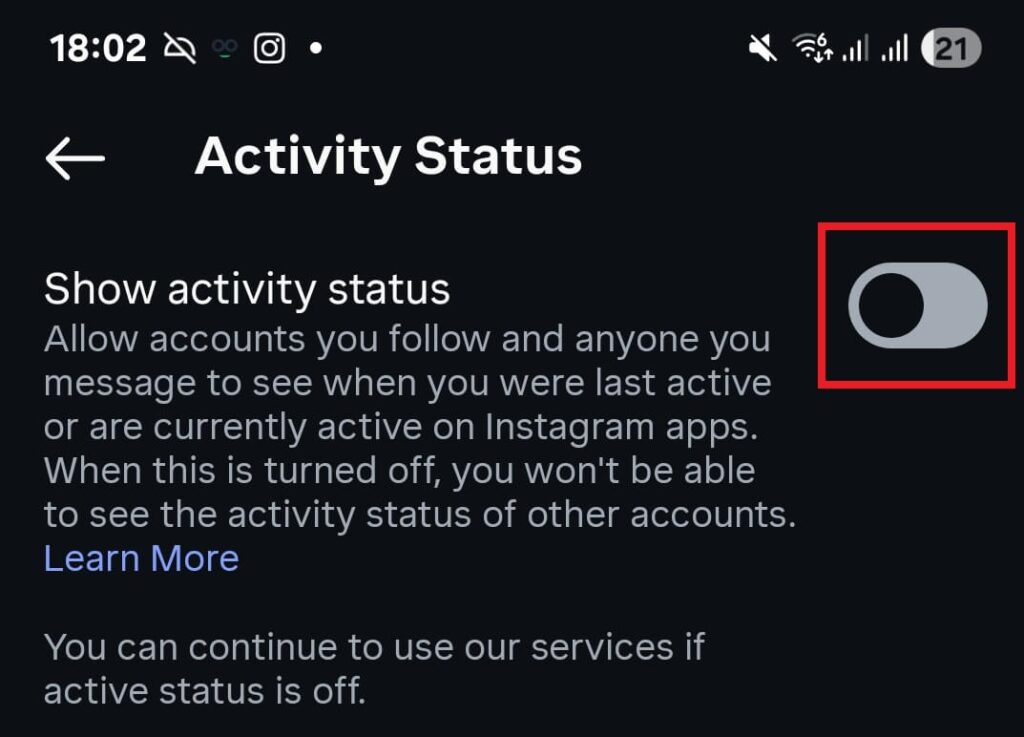Last Updated on 10/09/2025 by administrator
Turn off your Instagram Activity Status
Motivation:
When your Activity Status is on, people you follow and anyone you message will see when you were last active or currently active on Instagram.
You can turn your Activity status on or off at any time.
Turning off your Instagram activity status helps you stay more private and avoid pressure to reply instantly. Others can’t see when you were last active, so you can browse freely without feeling watched. It also reduces distractions, lets you manage your time better, and keeps your focus on sharing and enjoying content instead of constant messaging.
Turn off your Instagram Activity Status:
Open Instagram and tap your profile picture in the bottom right corner.
Go to your profile and tap the Menu icon on three horizontal lines 
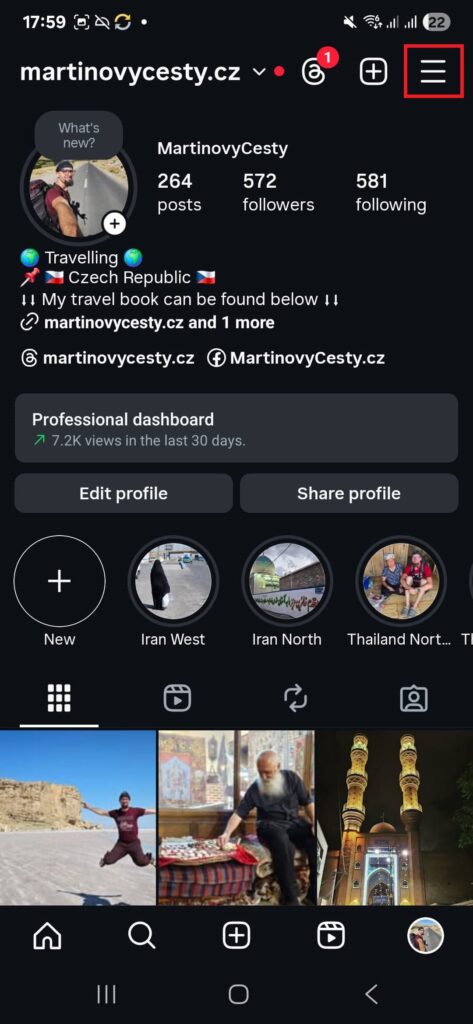
Under Search Bar, type „activity status“:
Tap on Show activity status:
Toggle