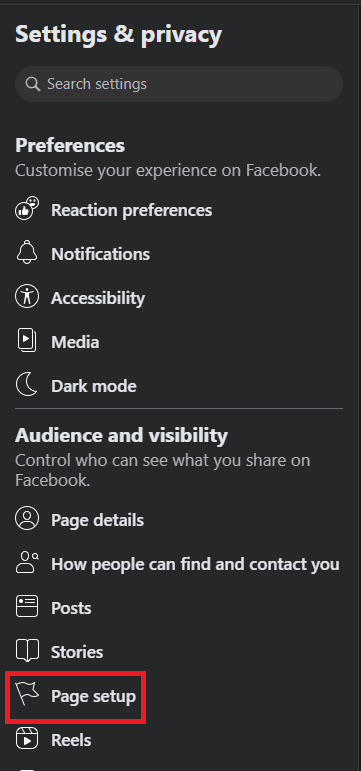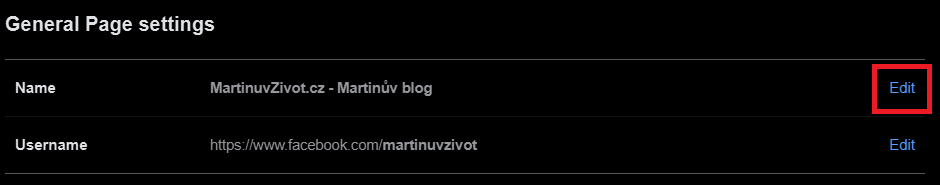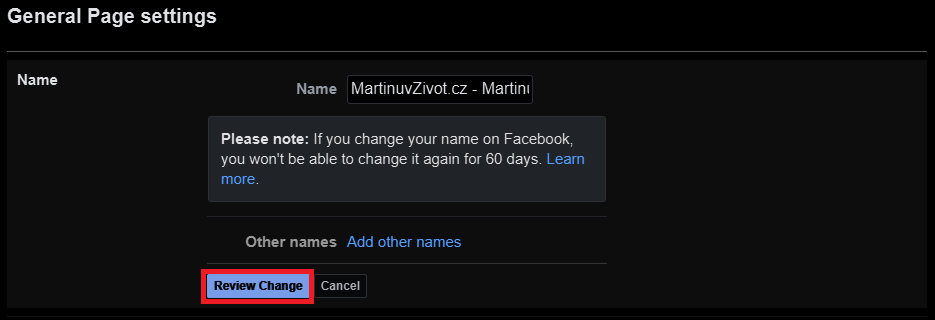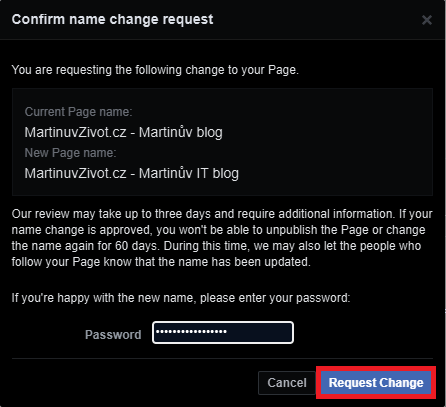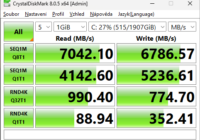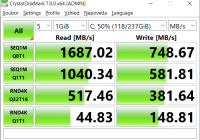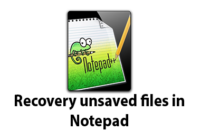Last Updated on 28/04/2025 by administrator
Change your Facebook Page’s name
Change your Facebook Page’s name
Motivation:
If you’re looking to update your Facebook Page name to better reflect your brand or business, the process is simple—but there are a few important things to keep in mind. While changing your Page’s name won’t affect its username (the @handle), the new name must still follow Facebook’s guidelines.
Implementation [1]:
Log in to Facebook, then click your profile photo in the top right.
Click See all profiles, then select the Page that you want to switch to.
Click your Page photo on the top right.
Click Settings and privacy:
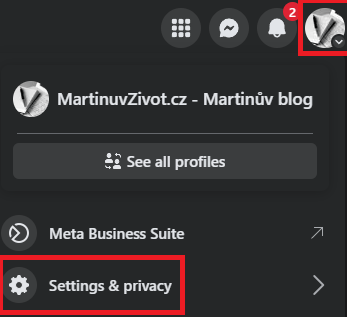
5. Click on Settings:
Under Settings & privacy > Audience and visibility > Click on Page setup:
Under Page setup click on Name.
Under General Page settings, click Edit:
Update your Page’s name, then click Review change.
- Enter your password, then click Request change.
Source:
[1] https://www.facebook.com/help/271607792873806/