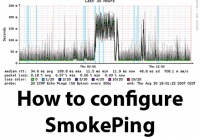Last Updated on 28/10/2024 by administrator
Cisco C1000 upgrade IOS
Cisco C1000 upgrade IOS [English]
Motivation:
This manual shows how to upload IOS via FTP and upgrade IOS for switch Cisco Catalyst (1000) series.
Implementation [1]:
In this example we are going to use IOS called c1000-universalk9-mz.152-7.E9.bin. IOS image can be downloaded from this pages: https://software.cisco.com/download/home
Example of copy IOS file from FTP server (running under IP address 192.168.1.10) to C1000 series switch:
SW-C1000#copy ftp://yourlogin:yourpassword@192.168.1.10/c1000-universalk9-mz.152-7.E9.bin flash:
Progress and successful copy of IOS to C1000 switch flash memory:
Destination filename [c1000-universalk9-mz.152-7.E9.bin]? Accessing ftp://*****:*****@192.168.1.10/c1000-universalk9-mz.152-7.E9.bin... Loading c1000-universalk9-mz.152-7.E9.bin !!!!!!!!!!!!!!!!!!!!!!!!!!!!!!!!!!!!!!!!!!!!!!!!!!!!!!!!!!!!!!!!!!!!!!!! [OK - 18179072/4096 bytes]
MD5 verification:
SW-C1000#verify /md5 c1000-universalk9-mz.152-7.E9.bin
Partial output from MD5 verification:
...............................................................................................................................................................................................................Done! verify /md5 (flash:c1000-universalk9-mz.152-7.E9.bin) = ef02abb004b8693bd22c4d6974ca0ba7
Set Boot Variable:
SW-C1000(config)#boot system flash:/c1000-universalk9-mz.152-7.E9.bin
Check Boot Variable settings:
SW-C1000#show boot | i c1000-universalk9-mz.152-7.E9.bin
Partial output from show boot command:
BOOT path-list : flash:/c1000-universalk9-mz.152-7.E9.bin
Save running-config to startup-config:
SW-C1000#wr
Reboot switch:
SW-C1000#reload
In practise, it took up 3 mins to get connectivity back for model C1000-48T-4G-L.
After reboot check version:
SW-C1000#show version
Partial output from show version command shows that new version IOS 15.2(7)E9 has been loaded and it is working:
Switch Ports Model SW Version SW Image ------ ----- ----- ---------- ---------- * 1 52 C1000-48T-4G-L 15.2(7)E9 C1000-UNIVERSALK9-M
Optionally delete old IOS image (in this can it was image called c1000-universalk9-mz.152-7.E4.bin):
SW-C1000#del flash:/c1000-universalk9-mz.152-7.E4.bin
All done.
Another article:
How to upgrade Cisco C9300 IOS.